 Steganos Privacy Suite
Steganos Privacy Suite
Digital safe & password management. To protect your data and privacy.
With Steganos Privacy Suite, users enjoy comprehensive protection of their digital privacy - without having to install multiple security programs. The Steganos Privacy Suite is the digital safe for all confidential data and offers sustainable, uncompromising protection against threats of all kinds. Backing up the user's data and blocking unauthorized access through secure encryption is one of the tasks of the security package. In addition, the integrated password manager provides users with a complete package for creating a digital keychain. An all-round solution for secure navigation through the digital world.
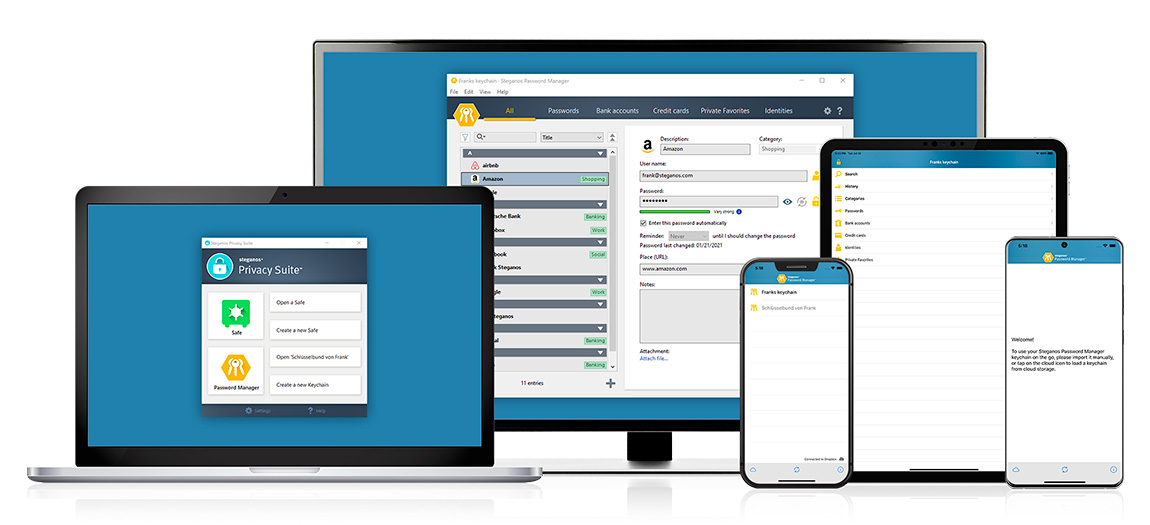
Why do I need security software?
As an all-round security package, Steganos Privacy Suite protects you from unauthorized access by third parties. Your data and passwords remain protected and your PC can function perfectly. A secure digital environment is the key to a good surfing experience, whether for leisure or at work.
Security through strong encryption
Steganos Password Manager uses strong AES 256-Bit encryption with PBKDF2 key derivation, providing for maximum security and making your keychains uncrackable.Password Autofill on Windows, iOS and Android
Works on all major browsers and your favorite apps with the new iOS & Android Password Manager apps.Chrome, Firefox & Edge plugins
The Steganos Password Manager browser plugins provide comfortable autofill and password generation capabilities.Account Assistant
When registering on a new website or service, Steganos Account Assistant instantly suggests a username as well as a strong password - helping you create a new entry with just a few clicks.Password quality indicator
The password quality bar and entropy indicator update as you type, helping you create strong, industry-grade passwords with ease.Easy import from other password managers
Import CSV password lists exported from 1Password, Lastpass, Keepass, and others. Import passwords from Chrome, Edge, or Firefox.Protect Safe with Two-Factor-Authentication
Secure your Safes with TOTP 2-Factor-Authentication, using popular apps like e.g. Authy, Microsoft Authenticator or Google Authenticator as a second factor.Huge securely encrypted containers
Create safes up to 2 TB (2,048 GB) in size!Integrates seamlessly into Windows
Access your opened safe as a drive in Windows and use it from any program.Included: Steganos Shredder
Securely delete files with no way for anyone to recover them - and wipe your HDD or SDD's free space.Shared access via Network
Easily set up safes in your network and share read access to them.Synchronize safes via Cloud services
Supports encryption in Dropbox, Microsoft OneDrive, Google Drive and MagentaCLOUD.What our customers say

Great range of services, very clear and easy to handle.

Password managers and safes are an important tool for personal data and are easy to use.

I have been using this software for many years and am still very satisfied.






